Here's a total, copy and paste solution, with an
absolutely correct explanation
of every issue involved.
for the amazing find regarding keyPath statusBarWindow.statusBar. Good one.
func application(_ application: UIApplication, didFinishLaunchingWithOptions launchOptions: [UIApplicationLaunchOptionsKey: Any]?) -> Bool {
// handle the iOS bar!
// >>>>>NOTE<<<<<
// >>>>>NOTE<<<<<
// >>>>>NOTE<<<<<
// "Status Bar Style" refers to the >>>>>color of the TEXT<<<<<< of the Apple status bar,
// it does NOT refer to the background color of the bar. This causes a lot of confusion.
// >>>>>NOTE<<<<<
// >>>>>NOTE<<<<<
// >>>>>NOTE<<<<<
// our app is white, so we want the Apple bar to be white (with, obviously, black writing)
// make the ultimate window of OUR app actually start only BELOW Apple's bar....
// so, in storyboard, never think about the issue. design to the full height in storyboard.
let h = UIApplication.shared.statusBarFrame.size.height
let f = self.window?.frame
self.window?.frame = CGRect(x: 0, y: h, width: f!.size.width, height: f!.size.height - h)
// next, in your plist be sure to have this: you almost always want this anyway:
// <key>UIViewControllerBasedStatusBarAppearance</key>
// <false/>
// next - very simply in the app Target, select "Status Bar Style" to Default.
// Do nothing in the plist regarding "Status Bar Style" - in modern Xcode, setting
// the "Status Bar Style" toggle simply sets the plist for you.
// finally, method A:
// set the bg of the Apple bar to white. Technique courtesy Warif Akhand Rishi.
// note: self.window?.clipsToBounds = true-or-false, makes no difference in method A.
if let sb = UIApplication.shared.value(forKeyPath: "statusBarWindow.statusBar") as? UIView {
sb.backgroundColor = UIColor.white
// if you prefer a light gray under there...
//sb.backgroundColor = UIColor(hue: 0, saturation: 0, brightness: 0.9, alpha: 1)
}
/*
// if you prefer or if necessary, method B:
// explicitly actually add a background, in our app, to sit behind the apple bar....
self.window?.clipsToBounds = false // MUST be false if you use this approach
let whiteness = UIView()
whiteness.frame = CGRect(x: 0, y: -h, width: f!.size.width, height: h)
whiteness.backgroundColor = UIColor.green
self.window!.addSubview(whiteness)
*/
return true
}