I have been struggling to change the text color of the Action Overflow item in the action bar. I use v7 AppCompat and Light theme with Dark actionbar.
actionMenuTextColor doesn't seems to do anything. I need to change it to a black text? Any ideas?
I have been struggling to change the text color of the Action Overflow item in the action bar. I use v7 AppCompat and Light theme with Dark actionbar.
actionMenuTextColor doesn't seems to do anything. I need to change it to a black text? Any ideas?
You might already have your answer but maybe somebody has the same question so heres my solution to that:
just use "Theme.AppCompat.Light.DarkActionBar" or something with dark action bar
<!-- Base application theme. -->
<style name="AppTheme" parent="AppTheme.Base"/>
<style name="AppTheme.Base" parent="Theme.AppCompat.Light.DarkActionBar">
<item name="colorPrimary">@color/colorPrimary</item>
<item name="colorPrimaryDark">@color/colorPrimaryDark</item>
<item name="colorAccent">@color/colorAccent</item>
</style>
There is a similiar post here:
Modify style of Android items in the ActionBar
Seems to be related to setting the particular style of the actionbar instead of just the actionmenutextcolor attribute.
Setting the Theme's itemTextAppearance as described in this answer worked for me.
Fairly late for an answer but maybe it helps somebody else.
Use android:actionBarWidgetTheme (actionBarWidgetTheme if you use any of the ActionBarCompat themes as your base theme) to set the text color to black <item name="android:textColor">#000</item>
See a blog post here that explains how to set the android:radioButtonStyle in the same fashion.