I've created a simple directive that displays sort column headers for a <table> I'm creating.
ngGrid.directive("sortColumn", function() {
return {
restrict: "E",
replace: true,
transclude: true,
scope: {
sortby: "@",
onsort: "="
},
template: "<span><a href='#' ng-click='sort()' ng-transclude></a></span>",
link: function(scope, element, attrs) {
scope.sort = function () {
// I want to call CONTROLLER.onSort here, but how do I access the controller scope?...
scope.controllerOnSort(scope.sortby);
};
}
};
});
Here's an example of some table headers being created:
<table id="mainGrid" ng-controller="GridCtrl>
<thead>
<tr>
<th><sort-column sortby="Name">Name</sort-column></th>
<th><sort-column sortby="DateCreated">Date Created</sort-column></th>
<th>Hi</th>
</tr>
</thead>
So when the sort column is clicked I want to fire the onControllerSort function on my grid controller.. but I'm stuck! So far the only way I've been able to do this is for each <sort-column>, add attributes for the "onSort" and reference those in the directive:
<sort-column onSort="controllerOnSort" sortby="Name">Name</sort-column>
But that's not very nice since I ALWAYS want to call controllerOnSort, so plumbing it in for every directive is a bit ugly. How can I do this within the directive without requiring unnecesary markup in my HTML? Both the directive and controller are defined within the same module if that helps.