I have an activity in my app where there are images I use as maps. If the image is "grid aligned" to google maps then when I use the top left and bottom right corners of the map I get from googlemaps online then I can turn the users gps into an x and y on screen. However if the map is not "grid aligned" and is at an angle than the values my math returns draws the users position off screen. Obviously I am missing the part on how to handle the angle of the map so if anyone could shed some light on how to do that it would be super helpfull.
I know I would have to figure out the angle in radians and do some conversion but I have no idea where to start. This is what I use to get an x and y to plot on a canvas so far.
public double[] getPositionGPS(Location upperLeft, Location lowerRight, Location current){
try{
double hypotenuse = upperLeft.distanceTo(current);
double bearing = upperLeft.bearingTo(current);
double currentDistanceY = Math.cos(bearing * Math.PI / OneEightyDeg) * hypotenuse;
// "percentage to mark the position"
double totalHypotenuse = upperLeft.distanceTo(lowerRight);
double totalDistanceY = totalHypotenuse * Math.cos(upperLeft.bearingTo(lowerRight) * Math.PI / OneEightyDeg);
double currentPixelY = currentDistanceY / totalDistanceY * ImageSizeH;
double hypotenuse2 = upperLeft.distanceTo(current);
double bearing2 = upperLeft.bearingTo(current);
double currentDistanceX = Math.sin(bearing2 * Math.PI / OneEightyDeg) * hypotenuse2;
// "percentage to mark the position"
double totalHypotenuse2 = upperLeft.distanceTo(lowerRight);
double totalDistanceX = totalHypotenuse2 * Math.sin(upperLeft.bearingTo(lowerRight) * Math.PI / OneEightyDeg);
double currentPixelX = currentDistanceX / totalDistanceX * ImageSizeW;
return new double[]{currentPixelX, currentPixelY};
}catch(Exception e){
e.printStackTrace();
return new double[]{0,0};
}