I have an Activity named whereActity which has child dialogs as well. Now, I want to display this activity as a dialog for another activity.
How can I do that?
I have an Activity named whereActity which has child dialogs as well. Now, I want to display this activity as a dialog for another activity.
How can I do that?
To start activity as dialog I defined it like this in AndroidManifest.xml:
<activity android:theme="@android:style/Theme.Dialog" />
Use this property inside your activity tag to avoid that your Dialog appears in the recently used apps list
android:excludeFromRecents="true"
If you want to stop your dialog / activity from being destroyed when the user clicks outside of the dialog:
After setContentView() in your Activity use:
this.setFinishOnTouchOutside(false);
Now when I call startActivity() it displays as a dialog, with the previous activity shown when the user presses the back button.
Note that if you are using ActionBarActivity (or AppCompat theme), you'll need to use @style/Theme.AppCompat.Dialog instead.
Use this code so that the dialog activity won't be closed when the user touches outside the dialog box:
this.setFinishOnTouchOutside(false);
requires API level 11
You can define this style in values/styles.xml to perform a more former Splash :
<style name="Theme.UserDialog" parent="android:style/Theme.Dialog">
<item name="android:windowFrame">@null</item>
<item name="android:windowIsFloating">true</item>
<item name="android:windowIsTranslucent">true</item>
<item name="android:windowNoTitle">true</item>
<item name="android:background">@android:color/transparent</item>
<item name="android:windowBackground">@drawable/trans</item>
</style>
And use it AndroidManifest.xml:
<activity android:name=".SplashActivity"
android:configChanges="orientation"
android:screenOrientation="sensor"
android:theme="@style/Theme.UserDialog">
If you need Appcompat Version
style.xml
<!-- Base application theme. -->
<style name="AppDialogTheme" parent="Theme.AppCompat.Light.Dialog">
<!-- Customize your theme here. -->
<item name="windowActionBar">false</item>
<item name="android:windowNoTitle">true</item>
</style>
yourmanifest.xml
<activity
android:name=".MyActivity"
android:label="@string/title"
android:theme="@style/AppDialogTheme">
</activity>
1 - You can use the same activity as both dialog and full screen, dynamically:
Call setTheme(android.R.style.Theme_Dialog) before calling setContentView(...) and super.oncreate() in your Activity.
2 - If you don't plan to change the activity theme style you can use
<activity android:theme="@android:style/Theme.Dialog" />
(as mentioned by @faisal khan)
If your activity is being rendered as a dialog, simply add a button to your activity's xml,
<Button
android:id="@+id/close_button"
android:layout_width="fill_parent"
android:layout_height="wrap_content"
android:text="Dismiss" />
Then attach a click listener in your Activity's Java code. In the listener, simply call finish()
Button close_button = (Button) findViewById(R.id.close_button);
close_button.setOnClickListener(new OnClickListener() {
@Override
public void onClick(View v) {
finish();
}
});
That should dismiss your dialog, returning you to the calling activity.
If you want to remove activity header & provide a custom view for the dialog add the following to the activity block of you manifest
android:theme="@style/Base.Theme.AppCompat.Dialog"
and design your activity_layout with your desired view
Create activity as dialog, Here is Full Example
AndroidManife.xml
<activity android:name=".appview.settings.view.DialogActivity" android:excludeFromRecents="true" android:theme="@style/Theme.AppCompat.Dialog"/>
DialogActivity.kt
class DialogActivity : AppCompatActivity() {
override fun onCreate(savedInstanceState: Bundle?) {
super.onCreate(savedInstanceState)
setContentView(R.layout.activity_dialog)
this.setFinishOnTouchOutside(true)
btnOk.setOnClickListener {
finish()
}
}
}
activity_dialog.xml
<LinearLayout xmlns:android="http://schemas.android.com/apk/res/android"
xmlns:app="http://schemas.android.com/apk/res-auto"
android:layout_width="match_parent"
android:layout_height="wrap_content"
android:background="#0072ff"
android:gravity="center"
android:orientation="vertical">
<LinearLayout
android:layout_width="@dimen/_300sdp"
android:layout_height="wrap_content"
android:gravity="center"
android:orientation="vertical">
<TextView
android:id="@+id/txtTitle"
style="@style/normal16Style"
android:layout_width="match_parent"
android:layout_height="wrap_content"
android:gravity="center"
android:paddingTop="20dp"
android:paddingBottom="20dp"
android:text="Download"
android:textColorHint="#FFF" />
<View
android:id="@+id/viewDivider"
android:layout_width="match_parent"
android:layout_height="2dp"
android:background="#fff"
android:backgroundTint="@color/white_90"
app:layout_constraintBottom_toBottomOf="@id/txtTitle" />
<TextView
style="@style/normal14Style"
android:layout_width="match_parent"
android:layout_height="wrap_content"
android:gravity="center"
android:paddingTop="20dp"
android:paddingBottom="20dp"
android:text="Your file is download"
android:textColorHint="#FFF" />
<Button
android:id="@+id/btnOk"
style="@style/normal12Style"
android:layout_width="100dp"
android:layout_height="40dp"
android:layout_marginBottom="20dp"
android:background="@drawable/circle_corner_layout"
android:text="Ok"
android:textAllCaps="false" />
</LinearLayout>
</LinearLayout>
Set the theme in your android manifest file.
<activity android:name=".LoginActivity"
android:theme="@android:style/Theme.Dialog"/>
And set the dialog state on touch to finish.
this.setFinishOnTouchOutside(false);
Some times you can get the Exception which is given below
Caused by: java.lang.IllegalStateException: You need to use a Theme.AppCompat theme (or descendant) with this activity.
So for resolving you can use simple solution
add theme of you activity in manifest as dialog for appCompact.
android:theme="@style/Theme.AppCompat.Dialog"
It can be helpful for somebody.