Create the WEB-INF folder manually in your project’s file system.
If you want the added jar(s) to be part your web app, part of your WAR file, then you may need to manually add the WEB-INF folder and nested lib folder to your file system if you do not already see them. Ditto if you want WEB-INF/classes to store anything such as Flyway database migration SQL scripts.
Once created, IntelliJ should auto-detect them and show in the project structure.
Even if you did not see these folders in your project structure, IntelliJ was likely creating them dynamically in packaging your web app at build-time. Anything you place in your manually created folders will be merged in alongside the other generated items being placed in the auto-generated WEB-INF folder. Not obvious at all, but an effective process.