JMenuBar menubar = new JMenuBar();
JMenu file = new JMenu("File");
add(menubar,BorderLayout.NORTH);
menubar.add(file);
JMenuItem Open = new JMenuItem("OPEN... Ctrl+O");
file.add(Open);
Open.addActionListener(new ActionListener() {
public void actionPerformed(ActionEvent event) {
Frame f = new Frame();
FileDialog openf = new FileDialog(f, "Open");
openf.setVisible(true);
}
});
Well, I tried to use a lot many examples on the internet which makes the open button work as you can see i have already made the design but i need help in how to open a .txt file on clicking the open button in the filedialog. how am i supposed to do that?? i would really appreciate if anyone can help me out with few lines of code that actually works as i am sick of searching error generating codes from the internet.