In Android Studio I have an Android project which contains an module called go setup with Gradle to be an Android library. It contains a single Java package called com.nwoods.go. For the sake of this Stack Overflow submission, it contains a class called FooBar
Inside the same Android project, I have an application module called ugurdemo1 which has a MainActivity class in the package com.nwoods.ugurdemo1.
Android Studio I have modified the project structure for the module ugurdemo1 to depend on the library go at compile time. In ugurdemo1's MainActivity, I'd like to reference and use the class FooBar from go. To do this, I prefaced the class with a typical Java import statement:
import com.nwoods.go.FooBar;
...
@Override
protected void onCreate(Bundle savedInstanceState) {
super.onCreate(savedInstanceState);
FooBar myFooBarObject = null;
Android Studio still can not resolve the symbol for FooBar after doing a clean rebuild of my sources. Similar questions on Stack Overflow were resolved by editing the compile time settings in the Dependency dialog but again that does not work. If it is of any help, I am currently running Android Studio IO Preview (0.3.6)