Send e-mail in Android using the JavaMail API using Gmail authentication.
Steps to create a sample Project:
MailSenderActivity.java:
public class MailSenderActivity extends Activity {
@Override
public void onCreate(Bundle savedInstanceState) {
super.onCreate(savedInstanceState);
setContentView(R.layout.main);
final Button send = (Button) this.findViewById(R.id.send);
send.setOnClickListener(new View.OnClickListener() {
public void onClick(View v) {
try {
GMailSender sender = new GMailSender("username@gmail.com", "password");
sender.sendMail("This is Subject",
"This is Body",
"user@gmail.com",
"user@yahoo.com");
} catch (Exception e) {
Log.e("SendMail", e.getMessage(), e);
}
}
});
}
}
GMailSender.java:
public class GMailSender extends javax.mail.Authenticator {
private String mailhost = "smtp.gmail.com";
private String user;
private String password;
private Session session;
static {
Security.addProvider(new com.provider.JSSEProvider());
}
public GMailSender(String user, String password) {
this.user = user;
this.password = password;
Properties props = new Properties();
props.setProperty("mail.transport.protocol", "smtp");
props.setProperty("mail.host", mailhost);
props.put("mail.smtp.auth", "true");
props.put("mail.smtp.port", "465");
props.put("mail.smtp.socketFactory.port", "465");
props.put("mail.smtp.socketFactory.class",
"javax.net.ssl.SSLSocketFactory");
props.put("mail.smtp.socketFactory.fallback", "false");
props.setProperty("mail.smtp.quitwait", "false");
session = Session.getDefaultInstance(props, this);
}
protected PasswordAuthentication getPasswordAuthentication() {
return new PasswordAuthentication(user, password);
}
public synchronized void sendMail(String subject, String body, String sender, String recipients) throws Exception {
try{
MimeMessage message = new MimeMessage(session);
DataHandler handler = new DataHandler(new ByteArrayDataSource(body.getBytes(), "text/plain"));
message.setSender(new InternetAddress(sender));
message.setSubject(subject);
message.setDataHandler(handler);
if (recipients.indexOf(',') > 0)
message.setRecipients(Message.RecipientType.TO, InternetAddress.parse(recipients));
else
message.setRecipient(Message.RecipientType.TO, new InternetAddress(recipients));
Transport.send(message);
}catch(Exception e){
}
}
public class ByteArrayDataSource implements DataSource {
private byte[] data;
private String type;
public ByteArrayDataSource(byte[] data, String type) {
super();
this.data = data;
this.type = type;
}
public ByteArrayDataSource(byte[] data) {
super();
this.data = data;
}
public void setType(String type) {
this.type = type;
}
public String getContentType() {
if (type == null)
return "application/octet-stream";
else
return type;
}
public InputStream getInputStream() throws IOException {
return new ByteArrayInputStream(data);
}
public String getName() {
return "ByteArrayDataSource";
}
public OutputStream getOutputStream() throws IOException {
throw new IOException("Not Supported");
}
}
}
JSSEProvider.java:
/*
* Licensed to the Apache Software Foundation (ASF) under one or more
* contributor license agreements. See the NOTICE file distributed with
* this work for additional information regarding copyright ownership.
* The ASF licenses this file to You under the Apache License, Version 2.0
* (the "License"); you may not use this file except in compliance with
* the License. You may obtain a copy of the License at
*
* http://www.apache.org/licenses/LICENSE-2.0
*
* Unless required by applicable law or agreed to in writing, software
* distributed under the License is distributed on an "AS IS" BASIS,
* WITHOUT WARRANTIES OR CONDITIONS OF ANY KIND, either express or implied.
* See the License for the specific language governing permissions and
* limitations under the License.
*/
/**
* @author Alexander Y. Kleymenov
* @version $Revision$
*/
import java.security.AccessController;
import java.security.Provider;
public final class JSSEProvider extends Provider {
public JSSEProvider() {
super("HarmonyJSSE", 1.0, "Harmony JSSE Provider");
AccessController.doPrivileged(new java.security.PrivilegedAction<Void>() {
public Void run() {
put("SSLContext.TLS",
"org.apache.harmony.xnet.provider.jsse.SSLContextImpl");
put("Alg.Alias.SSLContext.TLSv1", "TLS");
put("KeyManagerFactory.X509",
"org.apache.harmony.xnet.provider.jsse.KeyManagerFactoryImpl");
put("TrustManagerFactory.X509",
"org.apache.harmony.xnet.provider.jsse.TrustManagerFactoryImpl");
return null;
}
});
}
}
Add the following three jars to your Android Project.
Check this post if you don't know how.
And don't forget to add the following line in your manifest:
<uses-permission android:name="android.permission.INTERNET" />
Adjust your account access settings for less secure apps by visiting this link:
https://www.google.com/settings/security/lesssecureapps.
UPD 2023: Less Secure Apps has been deprecated. To access your account, you will need to enable Two Factor Authentication and use App Password with the settings provided in the image below:
Run the project and check your recipient mail account for the mail.
P.S.: Please keep in mind that performing network operations directly from an Activity in Android is not allowed. Hence, it is highly recommended to use AsyncTask or IntentService to avoid encountering a network on main thread exception.
Jar files: https://code.google.com/archive/p/javamail-android/