String s = editText.getText().toString();
in button's onClickListner() method use this
Intent emailIntent = new Intent(Intent.ACTION_SENDTO, Uri.parse("mailto:" + email));
emailIntent.setType("text/plain");
emailIntent.putExtra(Intent.EXTRA_SUBJECT, subject);
emailIntent.putExtra(Intent.EXTRA_TEXT, s);
//emailIntent.putExtra(Intent.EXTRA_HTML_TEXT, body); //If you are using HTML in your body text
startActivity(Intent.createChooser(emailIntent, "Send Email via"));
Already answered Here
As you are working with multiple editTexts you can do this,
String s = (editText1.getText().toString() + "\n" + editText2.getText().toString() + "\n"+editText3.getText().toString() + "\n" + editText4.getText().toString() + "\n" + editText5.getText().toString() + "\n" + editText6.getText().toString() + "\n");
and then use same snippet as above.
If you want to know how send email without prior user interaction then see this answer
see this code snippet here also : https://github.com/enrichman/androidmail
There is also an API available named mandrillapp:
Read this blog for full code : https://www.mindstick.com/Articles/1673/sending-mail-without-user-interaction-in-android