I'm looking to create a function in Excel/VBA that will look at a range of cells and return a value of TRUE if any of the cells contains a certain character (an asterisk *). There will be some blank cells, some cells will contain text and some may contain text and an asterisk. Can anyone help? Many thanks
Asked
Active
Viewed 1.1k times
2 Answers
3
Copy and paste the below code into a new module
Function ContainsStar(r As Range) as Boolean
Dim i As Long
Dim cell As Range
Dim contains As Boolean
For Each cell In r.Cells
For i = 1 To Len(cell)
If Right(Left(cell, i), 1) = Chr(42) Then
contains = True
GoTo ExitFn
End If
Next i
Next
Exit Function
ExitFn:
ContainsStar = contains
Exit Function
End Function
then use it in the spreadsheet like this
Note:
D1 = =ConstainsStar(A1:A3)
H1 = =ConstainsStar(E1:E3)
-
2+ 1 [Another way](http://stackoverflow.com/questions/10722451/replace-data-in-an-excel-file-using-macros/10722693#10722693) using `~*` – Siddharth Rout Nov 29 '13 at 11:10
0
you can also use the instr function
function containstar(byval r as range) as boolean
dim cel as range 'be careful about variable names that are already existing code (cell)
for each cel in r.cells
'or use a loop like: for i=1 to r.cells.count , and use r.cells(i), if you prefer.
if instr(1,cel.value,"*")>0 then
containstar=true
exit sub 'you can also exit for
end if
next cel
containstar=false
end sub
and to call the function:
a=containstar("a1:b8")
use only goto when you cannot do else, usually you don't need it.
Patrick Lepelletier
- 1,596
- 2
- 17
- 24