If you want your control to respond exactly how you want, you should probably make your own custom control.
This control could be separated in three parts :
- a background
UIImageView
- a
UITextField
- a
UIButton for the the search icon if you want the user to interact with it
The easiest way to do that is probably to create a new class MySearchBar, with the three parts in the private interface :
@interface MySearchBar ()
@property (nonatomic, strong) UISearchBar* searchBar;
@property (nonatomic, strong) UITextField* textField;
@property (nonatomic, strong) UIButton* button;
@end
In your MySearchBar, you can create your component, customize it, add a better look & feel. To get back the search result, your control can have a delegate id<UISearchBarDelegate> (your UIViewController) which will basically simulate having a standard UISearchBar.
What remains is to create your MySearchBar in your controller and set the delegate to your view controller. The messages from the UISearchBarDelegate can either go to your MySearchBar to filter or do pre-treatment before sending to your UIViewController, or go directly to your UIViewController.