Actually you are floating only elements to the left without any wrapper element, so what happens is this..
Instead, wrap the other 2 elements inside a wrapper element and than float it to the left
.left_wrap {
float: left;
width: 30%;
}
.right_wrap {
float: left;
width: 70%;
}
.right_wrap > div {
border: 3px solid #ff0;
height: 100px;
}
<div class="main">
<div class="left_wrap">
Hello
</div>
<div class="right_wrap">
World
<div></div>
<div></div>
</div>
</div>
Demo
Better Demo
If you want even a better one, I would suggest you to wrap the boxes inside the parent containers, and instead of floating the child elements, float the parent.
Demo
Also, don't forget to clear your floated elements, just make sure you clear them, you can use a self clearing parent CSS like
.clear:after {
content: "";
clear: both;
display: table;
}
And call the above class on the element containing floated elements as their children, where in this case, it's <div class="main"> so it should be now
<div class="main clear">
<!-- Floated Elements -->
</div>