I have a .bak file, and I want to use this file to recreate the database in a fresh install of SQL Server 2008 Management Studio.
Can someone point me in the right direction on how this can be done?
I have tried:
right click on the Databases container within object explorer
from context menu select Restore database
Specify To Database as either a new or existing database
Specify Source for restore as from device
Select Backup media as File
Click the Add button and browse to the location of the BAK file
but I am getting error that
Restore failed for Server 'MyServer-PC'. (Microsoft.SqlServer.SmoExtended)
ADDITIONAL INFORMATION:
System.Data.SqlClient.SqlError: The backup set holds a backup of a database other than the existing 'invent' database. (Microsoft.SqlServer.Smo)