Use below code,
public class MultiDatePickerActivity extends Activity {
private TextView startDateDisplay;
private TextView endDateDisplay;
private Button startPickDate;
private Button endPickDate;
private Calendar startDate;
private Calendar endDate;
static final int DATE_DIALOG_ID = 0;
private TextView activeDateDisplay;
private Calendar activeDate;
protected void onCreate(Bundle savedInstanceState) {
super.onCreate(savedInstanceState);
setContentView(R.layout.multidatepicker);
/* capture our View elements for the start date function */
startDateDisplay = (TextView) findViewById(R.id.startDateDisplay);
startPickDate = (Button) findViewById(R.id.startPickDate);
/* get the current date */
startDate = Calendar.getInstance();
/* add a click listener to the button */
startPickDate.setOnClickListener(new View.OnClickListener() {
public void onClick(View v) {
showDateDialog(startDateDisplay, startDate);
}
});
/* capture our View elements for the end date function */
endDateDisplay = (TextView) findViewById(R.id.endDateDisplay);
endPickDate = (Button) findViewById(R.id.endPickDate);
/* get the current date */
endDate = Calendar.getInstance();
/* add a click listener to the button */
endPickDate.setOnClickListener(new View.OnClickListener() {
public void onClick(View v) {
showDateDialog(endDateDisplay, endDate);
}
});
/* display the current date (this method is below) */
updateDisplay(startDateDisplay, startDate);
updateDisplay(endDateDisplay, endDate);
}
private void updateDisplay(TextView dateDisplay, Calendar date) {
dateDisplay.setText(
new StringBuilder()
// Month is 0 based so add 1
.append(date.get(Calendar.MONTH) + 1).append("-")
.append(date.get(Calendar.DAY_OF_MONTH)).append("-")
.append(date.get(Calendar.YEAR)).append(" "));
}
public void showDateDialog(TextView dateDisplay, Calendar date) {
activeDateDisplay = dateDisplay;
activeDate = date;
showDialog(DATE_DIALOG_ID);
}
private OnDateSetListener dateSetListener = new OnDateSetListener() {
@Override
public void onDateSet(DatePicker view, int year, int monthOfYear, int dayOfMonth) {
activeDate.set(Calendar.YEAR, year);
activeDate.set(Calendar.MONTH, monthOfYear);
activeDate.set(Calendar.DAY_OF_MONTH, dayOfMonth);
updateDisplay(activeDateDisplay, activeDate);
unregisterDateDisplay();
}
};
private void unregisterDateDisplay() {
activeDateDisplay = null;
activeDate = null;
}
@Override
protected Dialog onCreateDialog(int id) {
switch (id) {
case DATE_DIALOG_ID:
return new DatePickerDialog(this, dateSetListener, activeDate.get(Calendar.YEAR), activeDate.get(Calendar.MONTH), activeDate.get(Calendar.DAY_OF_MONTH));
}
return null;
}
@Override
protected void onPrepareDialog(int id, Dialog dialog) {
super.onPrepareDialog(id, dialog);
switch (id) {
case DATE_DIALOG_ID:
((DatePickerDialog) dialog).updateDate(activeDate.get(Calendar.YEAR), activeDate.get(Calendar.MONTH), activeDate.get(Calendar.DAY_OF_MONTH));
break;
}
}
}
i was also stuck in same issue and i use this answer provided by @Adam L, here Multiple DatePickers in same activity...
Hope it will help you.