I am almost new to WPF.
I have a Grid panel shown in the picture. I want to add the drag & drop functionality so that a user can reorder the buttons within the cells of the grid (The user should be able to put the buttons into each cell she wants.)
<Grid >
<Grid.ColumnDefinitions>
<ColumnDefinition Width="137*"/>
<ColumnDefinition Width="139*"/>
<ColumnDefinition Width="112*"/>
<ColumnDefinition Width="129*"/>
</Grid.ColumnDefinitions>
<Grid.RowDefinitions>
<RowDefinition Height="58*"/>
<RowDefinition Height="59*"/>
<RowDefinition Height="60*"/>
<RowDefinition Height="55*"/>
<RowDefinition Height="88*"/>
</Grid.RowDefinitions>
<Button Content="Drag" Grid.Column="0" Grid.Row="0"></Button>
<Button Content="Drag" Grid.Column="2" Grid.Row="0"></Button>
<Button Content="Drag" Grid.Column="0" Grid.Row="3"></Button>
</Grid>