I'm using Django with CrispyForms and I'm updating an old project of mine to BS3.
The only thing I didn't find out how to adapt are form-horizontal. My forms used to look like this:
Now the label is always on top of the input - like it was before with form-vertical.
I read some posts on Stack, googled around but nobody has a working crispy answer for me!
The weirdest thing is that the Bootstrap guys say that they did not change or remove this class.
Any ideas what I can do to get my old, lovely horizontal` forms back?
Thanks!
Update:
CrispyForms produces the following, even with bootstrap3 as template pack:
<div class="form-group" id="div_id_title">
<label class="control-label requiredField" for="id_title">Titel
<span class="asteriskField">*</span>
</label>
<div class="controls ">
<input type="text" name="title" maxlength="65" id="id_title" class="textinput textInput form-control">
</div>
</div>