I have a background image and a rectangle made in css above it. What i need is, two semi circles should mask through this rectangle and background image should be seen through this rectangle as shown in the image.

I have a background image and a rectangle made in css above it. What i need is, two semi circles should mask through this rectangle and background image should be seen through this rectangle as shown in the image.

You can do it like this
HTML:
<div id="wrapper">
<div id="rect"></div>
<div id="a">
</div>
<div id="b">
</div>
</div>
CSS:
#wrapper{
position:relative;
width:312px;
height:313px;
background:url(https://i.stack.imgur.com/pZVTb.png);
background-attachment: fixed;
}
#a{
position:absolute;
right:0;
height:120px;
top:100px;
border-top-left-radius:60px;
border-bottom-left-radius:60px;
width:60px;
background:url(https://i.stack.imgur.com/pZVTb.png);
background-attachment: fixed;}
#b{
position:absolute;
left:0;
height:120px;
top:100px;
border-top-right-radius:60px;
border-bottom-right-radius:60px;
width:60px;
background:url(https://i.stack.imgur.com/pZVTb.png);
background-attachment: fixed;
}
#rect{
width:100%;
height:56%;
position:absolute;
top:65px;
background:rgba(120,0,23,.8);
}
Output:
Change the color and image as you want.!!!!
Also check this : https://stackoverflow.com/a/17751125/1542290
You can do this by controlling the opacity of the rectangle. Something like this : (0% opacity = 100% transparent) and 1 (100 opacity = 0% transparent)
The following is the css code
.bckgrnd{
background:url('image.jpg');
width:1000px;
height:500px;
}
.rect{
position:relative;
width:700px;
height:200px;
background:pink;
opacity:0.5;
top:100px;
left:150px;
}
.semi{
height:100px;
width:50px;
background:url(image.jpg);
background-attachment:fixed;
position:absolute;
top:40px;
}
.right{
left:0;
border-radius :0 50px 50px 0;
}
.left{
right:0;
border-radius :50px 0 0 50px;
}
and the html mark up as follows
<div class="bckgrnd">
<div class="rect">
<div class="semi right"></div>
<div class="semi left"></div>
</div>
</div>