Based on the Start tmux on every shell login article from the Archlinux wiki, you can start tmux on your shell with the following code at the
Zsh or Bash
Add in your zsh or bash configuration (usually ~/.zshrc or ~/.bashrc) the following code and restart your session:
function start_tmux() {
if type tmux &> /dev/null; then
#if not inside a tmux session, and if no session is started, start a new session
if [[ $HOST == "laptop" && -z "$TMUX" && -z $TERMINAL_CONTEXT ]]; then
(tmux -2 attach || tmux -2 new-session)
fi
fi
}
start_tmux
Fish
Add in your fish configuration (usually ~/.config/fish/config.fish) the following code and restart your session:
function start_tmux
if type tmux > /dev/null
#if not inside a tmux session, and if no session is started, start a new session
if test -z "$TMUX" ; and test -z $TERMINAL_CONTEXT
tmux -2 attach; or tmux -2 new-session
end
end
end
start_tmux