i am getting error sh.exe: notepad: command not found please short out my problem Thanks
For the commit to GitHub part, you need to add (if you have created an empty yourRepo on GitHub):
git config user.name yourGitHubUsername
git config user.email yourGitHubEmail
git add .
git commit -m "First commit"
git remote add origin https://yourAccount@github.com/yourAccount/yourRepo
git push -u origin master
If that fails because GitHub already created one commit when you initialized your "empty" repo (it can add by default a README.md and a .gitignore), do a:
git pull --rebase origin master
git push -u origin master
If you really have to call notepad from a mingw session, you can use this wrapper:
#!/bin/sh
'C:/Program Files (x86)/Notepad++/notepad++.exe' -multiInst -notabbar \
-nosession -noPlugin "$(cygpath -w "$*")"
But remember you can use msysgit from a DOS session as well.