I am using a view-based table, and I want to create an outlet for an element in a cell view. I cannot get the outlet to connect though... it's always nil.
Specifically, I have a NSProgressIndicator in a table cell and want to manipulate it in code.
Here's what I have so far:
I have created a subclass of NSTableView, with the corresponding outlet property:
@interface MyTableCellView : NSTableCellView
@property IBOutlet NSProgressIndicator *myProgressIndicator;
@end
@implementation MyTableCellView
-(void)awakeFromNib
{
// _myProgressIndicator is nil!
}
@end
And I have set the custom class in the nib. The existing NSTableCellView is replaced with MyTableCellView via the dropdown.
At this point, some observations:
If I Ctrl+Click and drag the progress indicator to connect this outlet, it is not shown.

Likewise, if I try to Ctrl+Click and drag the progress indicator using the assistant editor, I can only connect to the property via binding. It doesn't recognize this as a valid outlet.
However this outlet IS shown on the sidebar, with a warning that it doesn't exist:
I know
MyTableCellViewis being used. Breakpoint onawakeFromNibconfirms this, and confirms that_myProgressIndicatorisnil.
This is a sandbox project, with barely more than what I've described.
SO, how do I access this progress indicator from code?