I have the Following Radio buttons in my jQuery mobile app , I need to style them as the Radio button in the image bellow . I have tried the following css but it didn't give me the same result , Please Help me ..
Html
<div data-role="page">
<div data-role="header" data-theme="b" style="height:63px;">
</div>
<div data-role="content">
<form>
<fieldset>
<input type="radio" id="Male" value=" Male" name="radio-group-1" />
<label for="Male" data-inline="true" style="background:transparent !important;">Male </label>
<input type="radio" id="Female" value=" Female" name="radio-group-1" />
<label for="Female" data-inline="true" style="background:transparent !important;" >Female </label>
</fieldset>
</form>
</div>
</div>
CSS
input[type="radio"] {
display: none;
}
.ui-btn.ui-radio-off:after, .ui-btn.ui-radio-on:after{
width: 25px;
height: 25px;
}
.ui-btn.ui-radio-off:after, .ui-btn.ui-radio-on:after{
margin-top: -18px;
margin-left: -38px;
}
.ui-btn.ui-radio-on:after{
width: 55px;
height: 55px;
background: green !important;
background-size:100px 24px;
}
This is what i get 