Generally, this error comes when you call something that is not defined. (E.g You call a function that has no body in the file you are #include-ing in your source code)
An undefined external symbol (symbol) was found in function. To resolve this error, provide a definition for symbol or remove the code that references it
As it is said on Microsoft's website. You can find ways to solve this error following their tips.
http://msdn.microsoft.com/en-us/library/799kze2z.aspx
The symbols definitions are located in the .lib file provided bu Visual Studio when you compile a DLL. Basically, you have to include that .lib. file in your executable file.
Right click on your project in the Solution manager dialog and click Properties. You have to go to the Common Properties, then click Add New Reference.