My database is not in UTF8, and I'd like to convert all the tables to UTF8, how can I do this?
6 Answers
For single table you can do something like this:
ALTER TABLE tab CONVERT TO CHARACTER SET utf8 COLLATE utf8_unicode_ci;
For the whole database I don't know other method than similar to this:
http://www.commandlinefu.com/commands/view/1575/convert-all-mysql-tables-and-fields-to-utf8
- 6,626
- 4
- 29
- 52
- 16,136
- 7
- 59
- 83
-
22For those without command line access, you can quickly run `SHOW TABLES;` in your database, paste them into NimbleText at http://nimbletext.com/live and then use this pattern to generate the change script: `ALTER TABLE \`$0\` CONVERT TO CHARACTER SET utf8 COLLATE utf8_unicode_ci;` – jocull Nov 05 '13 at 16:18
-
It apply for a 125MB data base?' – ValRob Jun 12 '18 at 09:05
replace my_database_name with your database name
SELECT CONCAT('ALTER TABLE ', TABLE_NAME, ' CONVERT TO CHARACTER SET utf8 COLLATE utf8_unicode_ci;')
FROM information_schema.TABLES
WHERE TABLE_SCHEMA = 'my_database_name' AND TABLE_TYPE != 'VIEW';
this will build lots of queries which you can run
- 24,815
- 6
- 63
- 109
- 540
- 6
- 7
-
5
-
4I would suggest at the same time going not to utf8 but utf8mb4 so that astral plane characters such as emoji can also be stored. – Michael Scott Asato Cuthbert Nov 23 '18 at 14:32
mysqldump --user=username --password=password --default-character-set=latin1 --skip-set-charset dbname > dump.sql
sed -r 's/latin1/utf8/g' dump.sql > dump_utf.sql
mysql --user=username --password=password --execute="DROP DATABASE dbname; CREATE DATABASE dbname CHARACTER SET utf8 COLLATE utf8_general_ci;"
mysql --user=username --password=password --default-character-set=utf8 dbname < dump_utf.sql
- 1
- 24
- 75
- 123
-
12And hopefully your database doesn’t contain “latin1” inside any of the content, such as blog posts about character encoding… else your users may have grounds for a lawsuit if your post conversion website is suddenly offering erroneous database commands! – Charlie Gorichanaz May 15 '14 at 07:06
-
after the sed: uconv --from-code latin1 --to-code utf8 dump_utf.sql > dump_utf_fixed.sql – scribe Jun 05 '15 at 01:10
-
@marcolopes The **s**tream **ed**itor. `man sed` or look it up on Wikipedia or the like. – Nick T Dec 04 '17 at 19:24
-
1
To change the collation in phpMyAdmin just follow this simple steps:
Method 1
open phpMyAdmin and select your database.
Next, Scroll down the page, you will see the collation section.
Note: If you find any difficulty using method 1 follow method 2 using sql command line.
Method 2
Using command Line
- Open
phpMyAdminand click onSQLtab.
- Next, write command for changing the collation for your database.
# syntax command:
ALTER DATABASE your_db_name CHARACTER SET utf8 COLLATE write_collation;
# e.g:
ALTER DATABASE temprory CHARACTER SET utf8 COLLATE utf8_general_ci;
- 1,159
- 1
- 17
- 29
Better yet, use Percona's tool kit. I'd audit your indices before updating to utf8mb4 as there are issues with key length.
SELECT CONCAT('pt-online-schema-change --alter "CONVERT TO CHARACTER SET utf8
COLLATE utf8_unicode_ci" t=', TABLE_NAME, ',D=DB_NAME,u=USER_NAME --statistics --execute')
FROM information_schema.TABLES
WHERE TABLE_SCHEMA = 'DB_NAME' AND TABLE_TYPE != 'VIEW' AND TABLE_COLLATION NOT LIKE '%utf8%';
- 6,470
- 15
- 32
- 53
- 1
- 2
in my case I have several schemas due to a bad migration.
Joining the other answers I did an ALTER command generator in this case to charset=latin1 and collate=latin1_general_ci for all the tables of all the schemas that doesn`t match latin1_general_ci
Hope it helps.
SELECT CONCAT('ALTER TABLE ', tbl.ts,'.',tbl.tn, ' CHARACTER SET latin1
COLLATE latin1_general_ci, CHANGE COLUMN \`', tbl.tc, '\` \`'
,tbl.tc,'\` ', tbl.tct, ' CHARACTER SET latin1 COLLATE
latin1_general_ci;' ) command FROM (SELECT table_schema ts, table_name
tn, column_name tc, COLUMN_TYPE tct FROM information_schema.columns
WHERE collation_name != 'latin1_general_ci' AND table_schema not in
('information_schema','mysql','performance_schema','sys')) tbl;
- 159
- 1
- 3