I'm trying to connect my android application to a local host url thanks to wamp server but it doesn't work. My goal here, is to fetch json data and parse these data. For my test, i'm using a device not the emulator and i use permission in AndroidManifest.xml :
<uses-permission android:name="android.permission.INTERNET" />
My url looks like this :
String url = "http://10.0.2.2:8080/tests/PhpProject1/connectionBDD.php";
i tried :
http://localhost/
http://10.0.2.2:8080/
http://10.0.2.2/
But it never worked so far :
java.net.ConnectException: failed to connect to localhost/127.0.0.1 (port 80): connect failed: ECONNREFUSED (Connection refused)
failed to connect to /10.0.2.2 (port 8080): connect failed: ETIMEDOUT (Connection timed out)
java.net.ConnectException: failed to connect to /10.0.2.2 (port 80): connect failed: ETIMEDOUT (Connection timed out)
Then i tried with a json url test found on the internet : http://headers.jsontest.com/
It worked really good and i got json data at this address. So i guess my code is good and the issue here is my localhost url, i don't know what should be its exact form.. I read many threads about it but i didn't find a solution.
Here my code :
Main activity :
public class MainActivity extends Activity {
private String url = "http://10.0.2.2:8080/tests/PhpProject1/connectionBDD.php";
private ListView lv = null;
private Button bGetData;
@Override
public void onCreate(Bundle savedInstanceState){
super.onCreate(savedInstanceState);
setContentView(R.layout.activity_main);
final JsonDownloaderTask task = new JsonDownloaderTask(this);
lv = (ListView) findViewById(R.id.list);
bGetData = (Button)findViewById(R.id.getdata);
bGetData.setOnClickListener(new View.OnClickListener() {
@Override
public void onClick(View v) {
task.execute(url);
}
});
}
public void jsonTaskComplete(JSONArray data){
//todo
}
}
AsyncTask :
public class JsonDownloaderTask extends AsyncTask<String, String, JSONArray> {
MainActivity ma;
public JsonDownloaderTask(MainActivity main){
ma = main;
}
@Override
protected JSONArray doInBackground(String... url) {
JSONParser jParser = new JSONParser();
// Getting JSON from URL
JSONArray jsonArray = null;
try {
jsonArray = jParser.getJSONFromUrl(url[0]);
} catch (IOException e) {
e.printStackTrace();
}
return jsonArray;
}
protected void onPostExecute(JSONArray data){
ma.jsonTaskComplete(data);
}
}
JSONParser :
public class JSONParser {
String data = "";
JSONArray jsonArray = null;
InputStream is = null;
public JSONParser(){}
// Method to download json data from url
public JSONArray getJSONFromUrl(String strUrl) throws IOException{
try{
URL url = new URL(strUrl);
// Creating an http connection to communicate with url
HttpURLConnection urlConnection = (HttpURLConnection) url.openConnection();
// Connecting to url
urlConnection.connect();
// Reading data from url
is = urlConnection.getInputStream();
BufferedReader br = new BufferedReader(new InputStreamReader(is));
StringBuffer sb = new StringBuffer();
String line = "";
while( ( line = br.readLine()) != null){
sb.append(line);
}
is.close();
data = sb.toString();
//br.close();
jsonArray = new JSONArray(data);
}catch(Exception e){
Log.d("Exception while downloading url", e.toString());
}finally{
is.close();
}
return jsonArray;
}
}