I'm working on optimization a Google Maps with a lot of pins. I want to see if what i'm doing has some impact but beside EndTime-StartTime in javascript i don;t know any other method.
Can you help me with some ideas ?
I'm working on optimization a Google Maps with a lot of pins. I want to see if what i'm doing has some impact but beside EndTime-StartTime in javascript i don;t know any other method.
Can you help me with some ideas ?
You can do this in two ways:
startDate and endDate before and after the Google map's initialize method.network tab you can measure the timeline of loading scripts.After some search I found this answer, which is about console.time, Starts a timer you can use to track how long an operation takes.
May I suggest a different approach to this problem. While instrumenting your code will certainly help identity problem areas, I think you already know the cause of your performance issues: the number of markers drawn on the map canvas.
I faced a similar situation, and had success using the viewport management strategy to optimize the performance of a large number of items on the map. The basic theory is to handle the event the map's bounds_changed in tandem with the map's idle events. You can easily check each marker to see if it is outside the current viewport using something like:
// anonymous function that sets only the markers inside the map's viewport
// as visible; all markers outside the active viewport are set as invisible
// to boost performance
google.maps.event.addListener(map, 'bounds_changed', function() {
// wait until the pan/zoom has stopped before processing the viewport
google.maps.event.addListenerOnce(map, 'idle', function() {
var bounds = map.getBounds();
for (var i = 0, length = markers.length; i < length; i++) {
marker.setVisible(bounds.contains(marker.getPosition()));
}
});
});
In this example screenshot from Google, only a subset of markers would be visible inside the blue bounding box using this strategy:
Adapting this strategy will likely give you the biggest bang for your buck right away compared to instrumenting your existing code.
If this isn't enough, I recommend using a recursive asynchronous function to add your markers to the screen, like:
// the Bermuda triangle
var coords = [
new google.maps.LatLng(25.774252, -80.190262),
new google.maps.LatLng(18.466465, -66.118292),
new google.maps.LatLng(32.321384, -64.75737)
];
// a variable to keep track of markers added to the map
var markers = [];
var addMarker = function addMarker() {
var marker,
position;
if (coords.length === 0) {
return;
}
// dequeue a coord from the queue of coords to process
position = coords.unshift();
// create a marker for the coord
var marker = new google.maps.LatLng({
position: position,
visible: bounds.contains(position),
map: map
});
// store the reference to the new marker
markers.push(marker);
// recursively call this function
// using setTimeout to wait until the JS event loop
// is idle
window.setTimeout(addMarker, 0);
};
// start the async processing of the coords
window.setTimeout(addMarker, 0);