I am writing a Android App using Fragments, and in one of my fragment i am using two pickers (Date & Time).
I googled and found the solution to show Dialogs in Fragment by using tap on button, and i am doing same, showing dialogs whenever user do click on respective button(s).
but i am not getting how to set dialog values to their respective TextView(s).
see my below code, i am using to show dialogs by using tap on buttons,
DatePickerDialogFragment.java:
public class DatePickerDialogFragment extends DialogFragment {
private DatePickerDialog.OnDateSetListener mDateSetListener;
public DatePickerDialogFragment() {
}
DatePickerDialogFragment(OnDateSetListener dateSetListener) {
mDateSetListener = dateSetListener;
}
@Override
public Dialog onCreateDialog(Bundle savedInstanceState) {
// Use the current date as the default date in the picker
final Calendar c = Calendar.getInstance();
int year = c.get(Calendar.YEAR);
int month = c.get(Calendar.MONTH);
int day = c.get(Calendar.DAY_OF_MONTH);
// Create a new instance of DatePickerDialog and return it
DatePickerDialog dpd = new DatePickerDialog(getActivity(), mDateSetListener, year, month,
day);
// should not accept past dates
return dpd;
}
}
TimePickerFragment.java:
public class TimePickerFragment extends DialogFragment implements TimePickerDialog.OnTimeSetListener
{
private TimePickedListener mListener;
@Override
public Dialog onCreateDialog(Bundle savedInstanceState)
{
// use the current time as the default values for the picker
final Calendar c = Calendar.getInstance();
int hour = c.get(Calendar.HOUR_OF_DAY);
int minute = c.get(Calendar.MINUTE);
// create a new instance of TimePickerDialog and return it
return new TimePickerDialog(getActivity(), this, hour, minute, DateFormat.is24HourFormat(getActivity()));
}
@Override
public void onAttach(Activity activity)
{
// when the fragment is initially shown (i.e. attached to the activity), cast the activity to the callback interface type
super.onAttach(activity);
try
{
mListener = (TimePickedListener) activity;
}
catch (ClassCastException e)
{
throw new ClassCastException(activity.toString() + " must implement " + TimePickedListener.class.getName());
}
}
@Override
public void onTimeSet(TimePicker view, int hourOfDay, int minute)
{
// when the time is selected, send it to the activity via its callback interface method
Calendar c = Calendar.getInstance();
c.set(Calendar.HOUR_OF_DAY, hourOfDay);
c.set(Calendar.MINUTE, minute);
mListener.onTimePicked(c);
}
public static interface TimePickedListener
{
public void onTimePicked(Calendar time);
}
}
Fragment1.java:
public class Fragment1 extends SherlockFragment {
Button buttonDate;
Button buttonTime;
Button buttonSubmit;
TextView textDate;
TextView textTime;
Spinner spinner;
@Override
public View onCreateView(LayoutInflater inflater, ViewGroup container,
Bundle savedInstanceState) {
View rootView = inflater.inflate(R.layout.fragment1, container, false);
buttonDate = (Button) rootView.findViewById(R.id.btnDate);
buttonTime = (Button) rootView.findViewById(R.id.btnTime);
buttonSubmit = (Button) rootView.findViewById(R.id.btnSubmit);
textDate = (TextView) rootView.findViewById(R.id.txtDate);
textTime = (TextView) rootView.findViewById(R.id.txtTime);
/* // calendar class get the current instance of android phone clock
Calendar c = Calendar.getInstance();
// a formatted object for date and time
SimpleDateFormat sdfTime = new SimpleDateFormat("h:mm a");
// save date and time in string object.
String strTime = sdfTime.format(c.getTime());
textTime.setText(strTime);
SimpleDateFormat sdfDate = new SimpleDateFormat("dd-MMM-yyyy");
String strDate = sdfDate.format(c.getTime());
textDate.setText(strDate);*/
buttonTime.setOnClickListener(new OnClickListener()
{
@Override
public void onClick(View v)
{
// show the time picker dialog
DialogFragment newFragment = new TimePickerFragment();
newFragment.show(getActivity().getSupportFragmentManager(), "timePicker");
}
});
buttonDate.setOnClickListener(new OnClickListener() {
@Override
public void onClick(View arg0) {
// TODO Auto-generated method stub
DialogFragment newFragment = new DatePickerDialogFragment();
newFragment.show(getActivity().getSupportFragmentManager(), "datePicker");
}
});
spinner = (Spinner) rootView.findViewById(R.id.spinner);
// Spinner click listener
spinner.setOnItemSelectedListener((OnItemSelectedListener) getActivity());
// Spinner Drop down elements
List<String> categories = new ArrayList<String>();
categories.add("Automobile");
categories.add("Business Services");
categories.add("Computers");
categories.add("Education");
categories.add("Personal");
categories.add("Travel");
// Creating adapter for spinner
ArrayAdapter<String> dataAdapter = new ArrayAdapter<String> (getActivity(), android.R.layout.simple_spinner_item, categories);
// Drop down layout style - list view with radio button
dataAdapter.setDropDownViewResource(android.R.layout.simple_spinner_dropdown_item);
// attaching data adapter to spinner
spinner.setAdapter(dataAdapter);
buttonSubmit.setOnClickListener(new OnClickListener() {
@Override
public void onClick(View arg0) {
// TODO Auto-generated method stub
Intent intent = new Intent(Intent.ACTION_SEND);
intent.setType("message/rfc822");
intent.putExtra(Intent.EXTRA_EMAIL, "mail@emailaddress.com");
intent.putExtra(Intent.EXTRA_SUBJECT, "Subject");
// in place of "Text" i want to show spinner's selected value
intent.putExtra(Intent.EXTRA_TEXT, "Text");
startActivity(Intent.createChooser(intent, "Send Email"));
}
});
return rootView;
}
public void onTimePicked(Calendar time)
{
// display the selected time in the TextView
textTime.setText(DateFormat.format("h:mm a", time));
}
public void onDateSet(DatePicker view, int year, int monthOfYear, int dayOfMonth) {
Calendar c = Calendar.getInstance();
c.set(year, monthOfYear, dayOfMonth);
setDate(c.getTime().getTime());
}
private void setDate(long millisecond){
int flags = DateUtils.FORMAT_SHOW_DATE | DateUtils.FORMAT_SHOW_YEAR
| DateUtils.FORMAT_SHOW_WEEKDAY | DateUtils.FORMAT_ABBREV_MONTH
| DateUtils.FORMAT_ABBREV_WEEKDAY;
String dateString = DateUtils.formatDateTime(getActivity(),millisecond, flags);
textDate.setText(dateString);
}
}
MainActivity.java:
public class MainActivity extends SherlockFragmentActivity implements TimePickedListener, OnItemSelectedListener, OnDateSetListener {
// Declare Variables
Fragment1 fragmentTab1;
ListView list;
NavListAdapter adapter;
String[] title;
String[] subtitle;
int[] icon;
Fragment fragment1 = new Fragment1();
Fragment fragment2 = new Fragment2();
Fragment fragment3 = new Fragment3();
@Override
protected void onCreate(Bundle savedInstanceState) {
super.onCreate(savedInstanceState);
// Generate title
title = new String[] { "Title Fragment 1", "Title Fragment 2",
"Title Fragment 3" };
// Generate subtitle
subtitle = new String[] { "Subtitle Fragment 1", "Subtitle Fragment 2",
"Subtitle Fragment 3" };
// Generate icon
icon = new int[] { R.drawable.action_about, R.drawable.action_settings,
R.drawable.collections_cloud };
// Pass results to NavListAdapter Class
adapter = new NavListAdapter(this, title, subtitle, icon);
// Hide the ActionBar Title
getSupportActionBar().setDisplayShowTitleEnabled(false);
// Create the Navigation List in your ActionBar
getSupportActionBar().setNavigationMode(ActionBar.NAVIGATION_MODE_LIST);
// Listen to navigation list clicks
ActionBar.OnNavigationListener navlistener = new OnNavigationListener() {
@Override
public boolean onNavigationItemSelected(int position, long itemId) {
FragmentTransaction ft = getSupportFragmentManager()
.beginTransaction();
// Locate Position
switch (position) {
case 0:
ft.replace(android.R.id.content, fragment1);
break;
case 1:
ft.replace(android.R.id.content, fragment2);
break;
case 2:
ft.replace(android.R.id.content, fragment3);
break;
}
ft.commit();
return true;
}
};
// Set the NavListAdapter into the ActionBar Navigation
getSupportActionBar().setListNavigationCallbacks(adapter, navlistener);
}
@Override
public void onTimePicked(Calendar time) {
// TODO Auto-generated method stub
}
@Override
public void onItemSelected(AdapterView<?> parent, View view, int position, long id) {
// On selecting a spinner item
String item = parent.getItemAtPosition(position).toString();
// showing a toast on selecting an item
Toast.makeText(parent.getContext(), item, Toast.LENGTH_LONG).show();
}
public void onNothingSelected(AdapterView<?> arg0) {
}
@Override
public void onDateSet(DatePicker view, int year, int monthOfYear, int dayOfMonth) {
}
}
for more Clearity, i am posting screen shots, please check and let me know, what i am missing.
Screen 1: showing as default
screen 2: showing time picker dialog
screen 3: showing date picker dialog