I'm using the Write-Host cmdlet to change the color of my prompt and I noticed that the DarkYellow color was not displaying as any sort of yellow, but as a gray! Here's a test of all the colors
PS> 0..15 | %{ Write-Host "Hello, world!" -ForegroundColor $_ }
I got a list of all the enum values by using a bad value
PS> Write-Host "Hello, World!" -ForegroundColor foo
Black, DarkBlue, DarkGreen, DarkCyan, DarkRed, DarkMagenta, DarkYellow, Gray, DarkGray, Blue, Green, Cyan, Red, Magenta, Yellow, White
And I realized that this list of "console colors" somehow corresponds to the settings for this console window/shortcut, right? So, DarkYellow would be this 7th one in and it sure looks gray.
What's the connection between ForegroundColor, System.ConsoleColor, and these console shortcut settings? Why is dark yellow displaying as gray "out of the box"? Should I change it? Will this change every console on my system or just this shortcut?
Why are consoles so finnicky on Windows?!
I'm on Windows 7 Pro SP1 64-bit and I'm launching the "Windows PowerShell" shortcut from the Start Menu.
