My JS code is Backbone.js based, so I think it is a good idea to separate "classes" with this logic as shown on picture (though I'm not sure where to place templates - in this packages or in global templates folder, and do not mind main.js - it is not related to CommonJS packages) :
Now since there is fairly lot of them - I've decided to use require.js to deal with this bunch of <script src=... tags but got stuck with app.js config file (which is the only one that I include like this -
<script data-main="/static/js/app.js" src="/static/js/libmin/require.js"></script>
What do I mean with stuck - of course I can iterate all this js files in require statement using names like PlayerApp/PlayerAppController.js, or using paths directive (not sure if it will make the code look not that ugly), but it would be cool if I can use something like python's from package import *, and of course there is no such thing in require.js.
The most similar thing is packages directive, but seems like it allows you to import only main.js from each package, so then the question is - what is the most correct way to load other files of concrete package from CommonJS's main.js? I have even found a way to determine current .js file's name and path - like this, and given that I can make up other files names in current package(if I will keep naming them with the same pattern), but still do not know how to import them from main.js
Edit:
There might be an opinion that it is not very clear what exactly am I asking, so let me get this straight: how on Earth do I import a huge amount of javascript files with that project structure in the most nice way?