I'm new to html/css and i've been working on this drop down menu: http://cssdeck.com/labs/full/k0aytbkc
And this is what I'm trying to achieve.
I'm trying to add a background color on the drop down menu, but for some reason the code won't let me do that and I can't figure out where to add the background color.
Does anyone know what I need to change in the code or where I can add the background color to the drop down menu?
HTML CODE:
<div class="nav">
<ul>
<li><a href="#">MEN'S WEAR</a>
<ul>
<li>TOPS
<ul>
<li><a href="#">Jackets & Coats</a></li>
<li><a href="#">Shirts</a></li>
<li><a href="#">Overshirts</a></li>
<li><a href="#">T-Shirts</a></li>
<li><a href="#">Basic T-Shirts</a></li>
<li><a href="#">Knitwear</a></li>
<li><a href="#">Sweats</a></li>
</ul>
</li>
<li>BOTTOMS
<ul>
<li><a href="#">Jeans</a></li>
<li><a href="#">Colour Jeans</a></li>
<li><a href="#">Pants</a></li>
<li><a href="#">Shorts</a></li>
</ul>
</li>
<li>FOOTWEAR
<ul>
<li><a href="#">Boots</a></li>
<li><a href="#">Sandals</a></li>
<li><a href="#">Shoes</a></li>
<li><a href="#">Sneakers</a></li>
</ul>
</li>
<li>ACCESSORIES
<ul>
<li><a href="#">Belts</a></li>
<li><a href="#">Caps</a></li>
<li><a href="#">Hats</a></li>
<li><a href="#">Scarves</a></li>
<li><a href="#">Gloves</a></li>
<li><a href="#">Sunglasses</a></li>
<li><a href="#">Watches</a></li>
<li><a href="#">Jewelry</a></li>
</ul>
</li>
<li>SALE
<ul>
<li><a href="#">Jeans</a></li>
<li><a href="#">Caps</a></li>
<li><a href="#">Belts</a></li>
<li><a href="#">Sweats</a></li>
<li><a href="#">Jewelry</a></li>
<li><a href="#">Shirts</a></li>
</ul>
</li>
</ul>
</li>
</ul>
</div>
CSS CODE:
.nav {
position: relative;
background-color: #ddd;
width: 1024px;
height: 42px;
margin: 0 auto;
-webkit-font-smoothing:antialiased;
}
.nav a {
font: bold 16px/20px sans-serif;
padding: 11px 20px;
text-align: center;
text-decoration: none;
-webkit-transition: all .25s ease;
-moz-transition: all .25s ease;
-ms-transition: all .25s ease;
-o-transition: all .25s ease;
transition: all .25s ease;
}
.nav ul {
list-style: none;
left: 10px;
}
.nav ul li {
position: relative;
top: 1px;
right: 70px;
}
.nav li {
float: left;
margin: 0;
padding: 0;
position: relative;
min-width: 15%;
}
.nav li ul {
visibility: hidden;
z-index: 1px;
opacity: 0;
-webkit-transition: all .25s ease;
-moz-transition: all .25s ease;
-ms-transition: all .25s ease;
-o-transition: all .25s ease;
transition: all .25s ease;
}
.nav li a:hover {
background: #000;
color: #fff;
}
.nav li li li a:hover {
background: transparent;
color: #cd2323;
text-decoration: underline;
position: relative;
padding-left: 20px;
padding-right: 20px;
}
.nav li:hover ul {
visibility: visible;
opacity: 1;
}
.nav li li {
position: relative;
top: 30px;
margin-left: 15px;
right: 10px;
padding: 2px;
font-weight: bold;
color: 8e8e8e;
}
.nav li a {
top: 10px;
left: 30px;
position: relative;
text-decoration: none;
color: #000;
font-weight: bold;
}
.nav li li ul {
position: relative;
bottom: 10px;
}
.nav li li ul li {
right: 115px;
top: 0px;
float: none;
position: relative;
}
.nav li li ul li a {
text-decoration: none;
color: #595959;
font-size: 13px;
font-weight: normal;
}
.nav li li li ul li {
padding-right: 10px;
}