Why not do:
<td width="110" height="100" style="margin: 0; padding: 0; border: 1px solid rgb(0, 174, 239); background-color: #00FF00;">
<a target="_blank" href="http://mymed.com/provider.aspx?id=2611" xt="SPCLICKSTREAM" name="Kamin_1" style='width:100%;height:100%;background-image:url(http://mymed.com/images/email/Physicians/Kaminski.jpg);display:block;'></a>
</td>
This sets the a element to display:block and gives it the same height and width of the parent td with the image as its background.
In production, you should also look at setting your styles into a stylesheet as opposed to being inline.
e.g.
td.bios{
height:100px;
width:100px;
margin:0;
padding:0;
border: 1px solid rgb(0, 174, 239);
background-color: #00FF00;
}
td.bios a.imgLink{
width:100%;
height:100%;
display:block;
}
<td class='bios'>
<a target="_blank" href="http://mymed.com/provider.aspx?id=2611" xt="SPCLICKSTREAM" name="Kamin_1" style='background-image:url(http://mymed.com/images/email/Physicians/Kaminski.jpg)' class='imgLink'></a>
</td>