Hi im relatively new to VB.NET so please bear with me here.
Im trying to setup a DB connection to my localhost everything looks good in my code except I get the error, when running the program, this PC is not allowed to connect to this DB, as you can see in the following image:
Here is my code I use to connect to the DB
Imports MySql.Data.MySqlClient
Public Class sreg
Dim ServerString As String = "Server=localhost;User Id=root;Password="";Database=vbdb"
Dim SqlConnection As MySqlConnection = New MySqlConnection
Private Sub sreg_Load(ByVal sender As Object, ByVal e As System.EventArgs) Handles Me.Load
Dim SqlConnection As MySqlConnection = New MySqlConnection
SqlConnection.ConnectionString = ServerString
Try
If SQLConnection.State = ConnectionState.Closed Then
SQLConnection.Open()
MsgBox("Successfully connected to MySQL DB")
Else
SQLConnection.Close()
MsgBox("Connection is Closed")
End If
Catch ex As Exception
MsgBox(ex.ToString)
End Try
End Sub
Public Sub SaveNames(ByRef SQLStatment As String)
Dim cmd As MySqlCommand = New MySqlCommand
With cmd
.CommandText = SQLStatment
.CommandType = CommandType.Text
.Connection = SqlConnection
.ExecuteNonQuery()
End With
SqlConnection.Close()
MsgBox("Succesfully Added!")
SqLConnection.dispose()
End Sub
End Class
I suspect the problem might be in this line SqlConnection.ConnectionString = ServerString since above line returns error when I run the program, however when I remove it I get it to work, but get the not allowed to connect to DB error, as you can see in the image