I'm trying to create an AngularJS application using bootstrap-datepicker.
Here is my HTML:
<div id="test" class="input-append date">
<input type="text" ng-model="datepicker.date" class="span4">
<span class="add-on"><i class="icon-th"></i></span>
</div>
{{ datepicker.date }}
The last line is for debugging purposes. When this page is in action, the datepicker works fine and writes any date I pick into the input box. The issue is, as I click on a date, the {{ datepicker.date }} part does not show anything until I manually type something into the input box. I would like it to actively show any date I pick.
Here is an image trying to explain what's happening:
If possible, I would also like to type in my own input into the input box. Any selected dates would simply be added into the input box.