I am developing an application in which i am using a custom list view. The XML code is as follows :
<?xml version="1.0" encoding="utf-8"?>
<RelativeLayout xmlns:android="http://schemas.android.com/apk/res/android"
android:layout_width="match_parent"
android:layout_height="match_parent"
android:background="@drawable/loginbg" >
<RelativeLayout
android:layout_width="fill_parent"
android:layout_height="fill_parent"
android:layout_margin="15sp"
android:background="@android:color/white" >
<ListView
android:id="@+id/listview"
android:layout_width="fill_parent"
android:layout_height="fill_parent"
android:divider="#000000"
android:dividerHeight=".5sp" >
</ListView>
</RelativeLayout>
</RelativeLayout>
And my custom adapter XML is :
<?xml version="1.0" encoding="utf-8"?>
<RelativeLayout xmlns:android="http://schemas.android.com/apk/res/android"
android:layout_width="fill_parent"
android:layout_height="fill_parent" >
<TextView
android:id="@+id/textview"
android:layout_width="fill_parent"
android:layout_height="fill_parent"
android:paddingTop="75sp"
android:paddingBottom="75sp"
android:gravity="center"
android:textSize="20sp"
android:textColor="@android:color/white" />
</RelativeLayout>
But my out put is not like what i needed. I needed vertical padding of text which i given in adapter textview in XML.
My out put is:
I need space from top and bottem of text in text view which is in adapter of list view.
I tried from .java file also as :
textView.setPadding(0, 75, 0, 75);
but of no use.
I need output like :
Please guide me what should i do now.