The let and const
ES6 let allows you to declare a variable that is limited in scope to the block (Local variable). The main difference is that the scope of a var variable is the entire enclosing function:
if (true) {
var foo = 42; // scope globally
}
console.log(foo); // 42
The let Scope
if (true) {
let foo = 42; // scoped in block
}
console.log(foo); // ReferenceError: foo is not defined
Using var in function scope is the same as using let:
function bar() {
var foo = 42; // scoped in function
}
console.log(foo); // ReferenceError: foo is not defined
The let keyword attaches the variable declaration to the scope of whatever block it is contained in.
Declaration Order
Another difference between let and var is the declaration/initialization order. Accessing a variable declared by let earlier than its declaration causes a ReferenceError.
console.log(a); // undefined
console.log(b); // ReferenceError: b is not defined
var a = 1;
let b = 2;
Using const
On the other hand, using ES6 const is much like using the let, but once a value is assigned, it cannot be changed. Use const as an immutable value to prevent the variable from accidentally re-assigned:
const num = 42;
try {
num = 99;
} catch(err) {
console.log(err);
// TypeError: invalid assignment to const `number'
}
num; // 42
Use const to assign variables that are constant in real life (e.g. freezing temperature). JavaScript const is not about making unchangeable values, it has nothing to do with the value, const is to prevent re-assigning another value to the variable and make the variable as read-only. However, values can be always changed:
const arr = [0, 1, 2];
arr[3] = 3; // [0, 1, 2, 3]
To prevent value change, use Object.freeze():
let arr = Object.freeze([0, 1, 2]);
arr[0] = 5;
arr; // [0, 1, 2]
Using let With For Loop
A particular case where let is really shines, is in the header of for loop:
for (let i = 0; i <= 5; i++) {
console.log(i);
}
// 0 1 2 3 4 5
console.log(i); // ReferenceError, great! i is not global