When we create an android application in eclipse by default its starts with activity (i.e) the MainActivity class extends the activity class
But when I create an android application by defaults it extends the ActionBarActivity in layout fragement_main.xml is created
Here I dont want to extend the ActionBarActivity class
How to avoid this Here I attached the image Thanks in advance
Thanks in advance
Asked
Active
Viewed 129 times
1
user3251646
- 278
- 4
- 15
-
Same happened with me when updated SDK to 4.4, I think it is a part of updated ADT. – Virag Brahme Mar 28 '14 at 11:01
-
@Virag Same thing happend to me a hour ago.Yesterday me to had updated the ADT. – playmaker420 Mar 28 '14 at 11:02
-
1possible duplicate of [Why eclipse automatically adds appcompat v7 library support whenever i create a new project](http://stackoverflow.com/questions/22261288/why-eclipse-automatically-adds-appcompat-v7-library-support-whenever-i-create-a) – Prakash M Mar 28 '14 at 11:04
-
1Unfortunately this is now the default behaviour see http://code.google.com/p/android/issues/detail?id=67513. You will have to create a project from the command line outside Eclipse or heavily edit what you now have. – NickT Mar 28 '14 at 11:05
2 Answers
0
This isn't exactly an "issue".I once had the same situation but in Android Studio.Take a look at this question.Should help you understand the situation better.You can work on the fragment_main.xml just like you would on the activity_main.xml
Community
- 1
- 1
Ojonugwa Jude Ochalifu
- 26,627
- 26
- 120
- 132
0
If you set your minimum required SDK below 11 it will create the application like this because in API level below 11 there is no ActionBar. The default value is 8. You should set it 14 and then you can change it in your AndroidManifest.xml file.
Bhanu Sharma
- 5,135
- 2
- 24
- 49
-
just clean and build it will be again automatically made and also look in mainfeast.xml and in res Is there any error at there – Bhanu Sharma Mar 28 '14 at 11:15