So here's a fiddle demonstrating the problem: http://jsfiddle.net/CVTrb/1/, click and select on any option, and then you should see a thin gray line appear that doesn't exactly sit within the <select> element.
Here's an image demonstrating this:
 :
:
So here's a fiddle demonstrating the problem: http://jsfiddle.net/CVTrb/1/, click and select on any option, and then you should see a thin gray line appear that doesn't exactly sit within the <select> element.
Here's an image demonstrating this:
 :
:
Credit to this post here: https://stackoverflow.com/a/18853002/1261316
select:-moz-focusring {
color: transparent;
text-shadow: 0 0 0 #000;
}
Add outline: none; to .form-dropdown
I'm going to add a tweak:
If you've got disabled options, that text-shadow kinda uglifies them
select:-moz-focusring {
color: transparent; /* hides that darn border... and the options */
text-shadow: 0 0 0 #000; /* "unhide" the options */
}
select:-moz-focusring option:disabled {
text-shadow: none; /* remove the inherited shadow from disabled options */
}