I'm using ODM 8.5 (the successor to JRules), and I'm mimicking the steps described in IBM's tutorial - Editing Decision Tables; however, I can't generate a legal test. In the tutorial, they create the following test:
the customer's age of the 'current rental agreement' is at least <min> and less than <max>
If I use Eclipse's completion feature () to generate legal completions for the table I want to create, I can't generate <min> or <max>, but I can generate <a string>. However, this generates the following warning, and does not create subcolumns.
I don't know what the warning is trying to tell me (and I resent getting a warning when I am using a suggested replacement). ("Lexicographically greater than" is a function I've defined that takes two string arguments; however, changing to a predefined function like "contains", makes no difference.) If I manually change the occurrences of <a string> to <min> and <max>, I get an error:
How can I make my decision table act like the one in the tutorial?
