Since I couldn't create a jar with the IDEA itself, and I previously create my project with maven scaffold, I decided to use maven to create executable jar.
To do it I added to the pom.xml:
<packaging>jar</packaging>
<properties>
<jdk.version>1.7</jdk.version>
</properties>
<name>Project Name</name>
In build tag:
<build>
<plugins>
<plugin>
<groupId>org.apache.maven.plugins</groupId>
<artifactId>maven-compiler-plugin</artifactId>
<version>2.3.2</version>
<configuration>
<source>${jdk.version}</source>
<target>${jdk.version}</target>
</configuration>
</plugin>
<plugin>
<groupId>org.apache.maven.plugins</groupId>
<artifactId>maven-jar-plugin</artifactId>
<version>2.4</version>
<configuration>
<archive>
<manifest>
<mainClass>main.Main</mainClass>
</manifest>
</archive>
</configuration>
</plugin>
</plugins>
</build>
And I also had problems with the UI created by GUI-Designer: NullPointerException in the Pane created. To make it work I added a dependency:
<dependencies>
<dependency>
<groupId>com.intellij</groupId>
<artifactId>forms_rt</artifactId>
<version>5.0</version>
</dependency>
</dependencies>
After that, I just used mvn package inside project directory on cmd.
Fonts: