You can hide the result div when the textbox loses focus:
//vanilla JavaScript
textBoxId.onblur = divId.style.display = 'none';
//jQuery
$("#textBoxId").blur(function() {
$("#divId").hide();
});
UPDATE:
It should not hide the result div if the user clicked on the result div itself. (The answer is based on Action on blur except when specific element clicked with jQuery)
var keepFocus = false;
function hideList(){
if(!keepFocus){
$('#divId').hide();
}
}
$('#textBoxId').blur(function() {
keepFocus = false;
window.setTimeout(hideList, 100);
}).focus(function(){
keepFocus = true;
});
$('#divId').blur(function() {
keepFocus = false;
window.setTimeout(hideList, 100);
}).click(function(){
keepFocus = true;
});
See this solution in action here:
http://jsfiddle.net/XC2D7/