I'm trying to figure out the best way to align 2 sets of items in the center of a panel in a Java Swing application. The panel is in the North position of a BorderLayout whose width is determined by the JTextField in the Center position of the layout. The problem I'm having is, I have a set of labels and smaller text fields that I want to center so that the end of the label and the start of the first text field meet at the center of the panel.
I've tried GroupLayout, but ended up with the following result:
Note: The 2 text fields separated by a + are in a sub-panel.
What I'm trying to achieve is the following:
Apparently I'm either missing something, or this is far more complicated than necessary to do. I actually run into this issue a LOT! I'm surprised there isn't a special grid layout specifically for this.
Trying to do this with a GridLayout resulted in this:
So... what IS the easiest way to get the layout I'm looking for (second image)?
GroupLayout example code below:
JFrame frame = new JFrame();
JPanel panel = new JPanel(new BorderLayout());
frame.setContentPane(panel);
JPanel longText = new JPanel();
JPanel shortText = new JPanel();
JPanel mediumText = new JPanel();
longText.add(new TextField(5));
longText.add(new JLabel("+"));
longText.add(new TextField(5));
shortText.add(new TextField(5));
shortText.add(new JLabel("+"));
shortText.add(new TextField(5));
mediumText.add(new TextField(5));
mediumText.add(new JLabel("+"));
mediumText.add(new TextField(5));
JLabel lExample = new JLabel("Long text example:");
JLabel sExample = new JLabel("Short:");
JLabel mExample = new JLabel("Medium Example:");
JPanel subPanel = new JPanel();
GroupLayout layout = new GroupLayout(subPanel);
subPanel.setLayout(layout);
layout.setHorizontalGroup(layout.createSequentialGroup()
.addGroup(layout.createParallelGroup(Alignment.CENTER)
.addGroup(layout.createSequentialGroup()
.addGroup(layout.createParallelGroup(Alignment.TRAILING)
.addComponent(lExample)
.addComponent(sExample)
.addComponent(mExample))
.addGroup(layout.createParallelGroup(Alignment.TRAILING)
.addComponent(longText)
.addComponent(shortText)
.addComponent(mediumText))))
.addGroup(layout.createParallelGroup(GroupLayout.Alignment.CENTER))
);
layout.setVerticalGroup(layout.createSequentialGroup()
.addGroup(layout.createParallelGroup(GroupLayout.Alignment.CENTER)
.addComponent(lExample)
.addComponent(longText))
.addGroup(layout.createParallelGroup(GroupLayout.Alignment.CENTER)
.addComponent(sExample)
.addComponent(shortText))
.addGroup(layout.createParallelGroup(GroupLayout.Alignment.CENTER)
.addComponent(mExample).addComponent(mediumText))
);
JTextArea textArea = new JTextArea() {
@Override
public Dimension getPreferredSize() {
return new Dimension(600,300);
}
};
textArea.setBorder(BorderFactory.createEtchedBorder(EtchedBorder.LOWERED));
textArea.setLineWrap(true);
textArea.setWrapStyleWord(true);
textArea.setAutoscrolls(true);
panel.add(subPanel,BorderLayout.NORTH);
panel.add(textArea,BorderLayout.CENTER);
frame.pack();
frame.setVisible(true);
