I want to import library wheel to my project. What I have done:
1. I imported library wheel to Android Studio in order to have build.gradle in it.
2. I created new folder in my project called libraries and put wheel library to it.
3. I put this code to my settings.gradle: include ':app:libraries:wheel'
4. I put this code to build.gradle: compile project('libraries:wheel');
5. I tried to sync gradle but it failed
That's how my project's structure looks like:
my build.gradle here:
apply plugin: 'android'
android {
compileSdkVersion 19
buildToolsVersion "19.0.3"
buildTypes {
defaultConfig {
minSdkVersion 8
targetSdkVersion 19
versionCode 1
versionName "1.0"
}
release {
runProguard false
proguardFiles getDefaultProguardFile('proguard-android.txt'), 'proguard-rules.txt'
}
}
}
dependencies {
compile 'com.android.support:appcompat-v7:+'
compile fileTree(dir: 'libs', include: ['*.jar'])
compile project('libraries:wheel');
}
my settings gradle:
include ':app'
include ':app:libraries:wheel'
My failure message:
Gradle 'LiteTap' project refresh failed:
Configuration with name 'default' not found.
How can I fix it?