I am getting this weird error when trying to run my Java program that I created as well as Jet Control Panel and JetPack 2. I have tried to run it on different computers with the same result.
I am getting this weird error when trying to run my Java program that I created as well as Jet Control Panel and JetPack 2. I have tried to run it on different computers with the same result.
In the manual page on configuring the JET Runtime, there is a section about system files shipped with JetPackII, which tells you that JET includes its own copy of the Java runtime libraries.
The error message is telling you that the Java Runtime that is packaged with JET is an expired evaluation version. That indicates that your version of JET is an evaluation version that has expired.
There are several ways to solve this error:
Background info for the drive-by reader, from the Excelsior JET User's Guide:
Excelsior JET is a toolkit and complete runtime environment for optimizing, deploying and running applications written in the Java programming language.
Maybe you could try to re-install the java runtime environment(jre) and then export it again. Did you try running it without putting it in an exe?
When compiled, most Java applications wind up as a series of .classfiles (containing bytecode) that are then archived into a .jar (java archive) file. This JAR file is actually a zip-format file that corresponds to certain layout and compression specifications. In order to be run, that JAR file must be fed into a Java Runtime Environment (JRE), which contains libraries as well as a virtual machine (JVM) and is typically downloaded straight from Oracle's servers.
Unlike a jar file, an exe file contains code that Windows can run natively without a JRE. By outputting an .exe file, your IDE is doing one of two things:
Adding a "stub" that finds a JRE that the user already installed, and then feeding the rest of the application packaged as Java bytecode in that exe file into it. If a JRE cannot be found, the program fails. An example would be the possibly-defunct JSmooth library.
Packaging the application with an entire Java Runtime Environment itself, which allows it to execute the Java bytecode regardless of what is already installed on the user's system. You may have to purchase a license to redistribute the JRE (which may or may not be Oracle's official JRE) alongside your application. This is likely what's happening to you here.
To help confirm that this is the case, post the name of the IDE you're using, and inspect the choices under your exe-generation command regarding redistribution, licenses, runtimes, and JREs/JVMs.
StackOverflow does have some existing answers about "converting a Java program into a .exe file", which you may find helpful for context.