How to implement toast with button as shown below? It is used in recent Google apps in Android.
How to implement toast with button as shown below? It is used in recent Google apps in Android.
You can use custom toast messages like this. This is a dialog will dismiss after 2.5 seconds just like a toast.
public class CustomToast extends Dialog {
public CustomToast(Context context, String text) {
super(context);
requestWindowFeature(Window.FEATURE_NO_TITLE);
LayoutInflater inflater = (LayoutInflater) context
.getSystemService(android.content.Context.
LAYOUT_INFLATER_SERVICE);
View layout = inflater.inflate(R.layout.toast, null);
TextView tv = (TextView) layout.findViewById(R.id.toastText);
tv.setText(text);
setContentView(layout);
show();
setCanceledOnTouchOutside(true);
setCancelable(true);
Window window = getWindow();
window.setGravity(Gravity.BOTTOM);
new Handler().postDelayed(new Runnable() {
public void run() {
dismiss();
}
}, 2500);
}
}