I've tried to build a sample Cocoa app on which I want to connect UI components put on storyboard to ViewController.swift as either an IBOutlet or IBAction. However, when I tried to control-drag the UI components on storyboard (such as NSButton) to ViewController.swift and create a @IBAction method, and then run the app, the resultant app logs the following message in console and of course the app doesn't respond to me tapping the button.
Failed to connect (storyboard) outlet from (NSApplication) to (NSNibExternalObjectPlaceholder): missing setter or instance variable
How can I use the IBAction method properly?
For your information here's my ViewController.swift:
import Cocoa
class ViewController: NSViewController {
@IBOutlet var txtTitle : NSTextField
@IBOutlet var boxColor : NSBox
override func viewDidLoad() {
super.viewDidLoad()
}
func colorChanged(cp: NSColorPanel) {
let c:NSColor = cp.color;
self.boxColor.fillColor = c
}
@IBAction func btnSetColor(sender : AnyObject) {
let cp:NSColorPanel = NSColorPanel.sharedColorPanel()
cp.setTarget(self)
cp.setAction("colorChanged:")
cp.orderFront(nil)
}
@IBAction func btnSetWindowTitle(sender : AnyObject) {
if self.txtTitle.stringValue != "" {
println(self.title)
println(self.txtTitle.stringValue)
self.title = self.txtTitle.stringValue
}
}
}
I use Xcode 6 beta on OS X 10.10 Yosemite. And started the template with storyboard being on.