I stuck in a strange problem.
My app is not a UITabBarController application, while I added a UITabBar to self.window.
On appDelegate's didFinishLaunchingWithOptions I added UITabBar like this:
UIWindow* window = [UIApplication sharedApplication].keyWindow;
if (!window)
window = [[UIApplication sharedApplication].windows objectAtIndex:0];
[[[window subviews] objectAtIndex:0] addSubview:self.tabbar];
Adding directly as subView of window, UITabBar does not rotate with device, so I added it as above code.
When app launches, it shows a conditional UIAlertView like this screenshot and UITabBar also looks good here:

But when I click YES or NO, then UITabBar also goes hidden as UIAlertView
Why it happens? I tried adding UITabBar on UIAlertView click but same issue. Issue does not come if UITabBar is added directly to window as [self.window addsubview:self.tabbar];
Any help?
(It has several reasons why it is not a UITabBarController app. I found adding UITabBar more useful as per my app's requirements.)