For Mac-OSX
Make sure Xcode is already installed in your machine. If not, install it by executing command xcode-select --install.
If you need latest changes download source code from repo or to get source code for a particular version download source from here
cd flatbuffers and execute cmake -G "Xcode" -DCMAKE_BUILD_TYPE=Release
If you encounter error like
CMake Warning:
No source or binary directory provided. Both will be assumed to be the
same as the current working directory, but note that this warning will
become a fatal error in future CMake releases.
-- The C compiler identification is unknown
-- The CXX compiler identification is unknown
CMake Error at CMakeLists.txt:6 (project):
No CMAKE_C_COMPILER could be found.
CMake Error at CMakeLists.txt:6 (project):
No CMAKE_CXX_COMPILER could be found.
-- Configuring incomplete, errors occurred!
See also "<sourc-code-path>/flatbuffers-1.12.0/CMakeFiles/CMakeOutput.log".
See also "<sourc-code-path>/flatbuffers-1.12.0/CMakeFiles/CMakeError.log".
Inside the log file CMakeError.log:
xcode-select: error: tool 'xcodebuild' requires Xcode, but active developer directory '/Library/Developer/CommandLineTools' is a command line tools instance
then refer this SO thread
success message is :
-- Configuring done
-- Generating done
-- Build files have been written to: <source-code-path>/standalone/flatbuffers-1.12.0
./FlatBuffers.xcodeproj or open project in xcode
Build and Run project from Xcode UI
cd Debugand you can see all the binaries present.
If you want flatc to be available globally:
ln -sf <path>/flatbuffers-1.12.0/Debug/flatc /usr/local/bin/flatc
Tried and Tested on
MacOSX: Mojave, version: 10.14.3, 10.14.6
Xcode: Version: 10.2.1(10E1001), 11.1(11A1027)
Note: Make sure you use the same version in a project for compatibility.
If you are not sure which version to pick, then you can clone the repo and go to a specific commit and build.
For e.g. For version 1.11, Commit version is bf9eb67a.