I can't attach Android Studio's debugger to my debuggable application process. Anyone else had this issue? Basically I can't get my app listed in Choose Process dialog.
I'm selecting Attach debugger to Android process:
And then, here's how Process selection dialog from Android Studio looks like:
Any ideas why my app is not shown in the Choose Process list?
Although, DDMS sees my app in Devices | logcat list:
Android Monitor also sees the app in Devices list:
I've tried these actions:
- Restarting
MacBook - Restarting devices: tried with
Samsung Galaxy Note II N7100(4.3) andSamsung Galaxy S4(4.4.2) - Reenabling
Settings->Developer Optionson the devices - Reenabling
Settings->Developer Options->USB debuggingon the devices - Restarting
adbby runningadb kill-serverandadb start-server - Reconnecting device from macbook and/or plugging to another USB port
- Launching Genymotion virtual device on macbook
restarting in TCP mode port: 5555by runningadb tcpip 5555and then connecting to it withadb connect 192.168.1.87Waiting more&Restartwhen got this error sayingADB not responding. You can wait more, or kill "adb" process manually and click 'Restart'Errors in ADB:ddms: '$ANDROID_HOME/platform-tools/adb,start-server' failed -- run manually if necessaryError screenshot
Update:
What I've noticed is that device appears multiple times in the Android DDMS->Devices | logcat list. If I choose 1st device from the list, it shows, there's No debuggable applications, but I select last device (4th in the screenshot) I see my debuggable application. See screenshots: 1st and 4th. Although, even there's only 1 device in the list and showing debuggable device and application, process still does not appear in the Choose Process dialog.