I'm using Raphael to draw an object, then transferring it to an HTML canvas element with canvg so that I can use toDataURL to save it as a PNG. But when I use canvg, the resulting image is blurry. The code below, for example, produces this (raphael on top, canvg on bottom):

<html>
<head>
<script src="lib/raphael-min.js"></script>
<script type="text/javascript" src="http://canvg.googlecode.com/svn/trunk/rgbcolor.js"></script>
<script type="text/javascript" src="http://canvg.googlecode.com/svn/trunk/StackBlur.js"></script>
<script type="text/javascript" src="http://canvg.googlecode.com/svn/trunk/canvg.js"></script>
<script src="lib/raphael.export.js"></script>
</head>
<body>
<div id="raph_canvas"></div><br>
<canvas id="html_canvas" width="50px" height="50px"></canvas>
<script language="JavaScript">
var test=Raphael("raph_canvas",50,50);
var rect=test.rect(0,0,50,50);
rect.attr({fill: '#fff000', 'fill-opacity':1, 'stroke-width':1})
window.onload = function() {
var canvas_svg = test.toSVG();
canvg('html_canvas',canvas_svg);
var canvas_html = document.getElementById("html_canvas");
}
</script>
</body>
</html>
The blurriness is evident in the png created by toDataURL as well. Any idea what is going on here? I don't think this has anything to do with re-sizing. I've tried setting ignoreDimensions: True and some other things.
Another datapoint. If I use raphael to output some text and then use canvg, it is not only blurry but the wrong font!
And here is the test.rect(0.5,0.5,50,50) suggested. Still blurry: