I made a regular expression that matches for title="..." in <a>; unfortunately, it also matches for title="..." in <img/>.
Is there a way to tell the regular expression to ONLY look for title="..." in <a>? I can't use a look-behind method like (?<=<a\s+) because they're NOT supported in JavaScript.
Here's my expression:
/((title=".+")(?=\s*href))|(title=".+")/igm;
The above expression matches the following:
As you can see, it matches for title="..." found in <img/>; I need the expression to exclude titles found in image tags.
Here is the link to the RegExp.
Also, if possible, I need to get rid of the title=" " around the title. So, only return title AFTER href and title BEFORE href. If not possible, I guess I can use .replace() and replace it with "".
zx81's expression:
